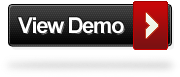In this post i want to show you a cool new way to have visitors sharing your blog posts. Share This has always been my Bookmark tool of choice and recently they added a cool new interactive Bookmarking gadget. The gadget in question is a love heart with the share this logo and on hover the heart splits to reveal a selection of bookmarking buttons. It looks awesome and the slide effect is very cool while still being practical. When the heart opens it reveals icons for Facebook, Twitter, Pinterest, LinkedIn, Stumble Upon, Email and the Share This Icon Offers hundreds more bookmarking choices. I think this gadget fixed in the corner of the page on your blog will grab the attention of visitors and generate lots more shares. So below is a tutorial showing you just how to do that, first check out the live demo.
Add The Split Heart Bookmarking Gadget Top Your Blog
Remember Always Back Up Your Template Before You Make Changes – How To Back Up A Blogger Template
Step 1. In Your Blogger Dashboard Click Design > Edit Html
Step 2. Find the following piece of code in your blogs Html : (Click Ctrl and F for a search bar to help find the code – How To Find Code In Blogger Template Template)
</head>
Step 3. Copy and Paste the following code Directly Above / Before </head>
<!-- Start Heart Bookmarking Gadget Code From http://www.spiceupyourblog.com/ -->
<script src='http://w.sharethis.com/gallery/shareegg/shareegg.js' type='text/javascript'/>
<script src='http://w.sharethis.com/button/buttons.js' type='text/javascript'/>
<script type='text/javascript'>stLight.options({publisher: "ur-98d377f-bdd3-9ad1-fbe5-2a678f0a60ee", onhover:false}); </script>
<link href='http://w.sharethis.com/gallery/shareegg/shareegg.css' media='screen' rel='stylesheet' type='text/css'/>
<!-- End Heart Bookmarking Gadget Code From http://www.spiceupyourblog.com/ -->
Step 4. Find the following piece of code in your blogs Html : (Click Ctrl and F for a search bar to help find the code – How To Find Code In Blogger Template Template)
</body>
Step 5. Now Copy And Paste This Code Directly Above / Before </body>
<!-- Start Heart Share Code From http://www.spiceupyourblog.com/ -->
<div style='position: fixed; bottom: 2%; left: 2%;'>
<div class='shareEgg' id='shareThisShareHeart'/>
</div>
<script type='text/javascript'>stlib.shareEgg.createEgg('shareThisShareHeart', ['facebook','twitter','pinterest','linkedin','stumbleupon','email','sharethis'], {title:' <data:blog.pageTitle/>',url:'<data:blog.url/>',theme:'shareheart'});</script><a href="http://www.spiceupyourblog.com/">Blogger WordPress Gadgets</a>
<!-- End Heart Share Code From http://www.spiceupyourblog.com/ -->
Important, Move The Position Of The Gadget :
The Gadget is currently set to be in the bottom right corner of your blog but you can easily change this. In yellow above you can see bottom: 2%; left: 2%;. You can change Bottom to top for it to be at the top of the page and left to right for it to be on the right of the page. You can also change the percentages to have it further from the bottom/top and left/right.
Step 6. Save Your Template.
That’s it the gadget has been added to your blog. Make sure to check out more of our Blog Gadgets and Social Bookmarking Gadgets.
Drop Your Comments And Questions Below.
What My Robot Recommends:
- Allow Mobile Touch Screen Pinch To Zoom On Your Blogger Blog
- Automatically Post Your YouTube Videos On WordPress And Blogger
- Add Social Engagment Plugin Smart Layers To Blogger And WordPress Blogs
- Add Pinterest And Other Bookmarking Buttons To Images In Your Blogger Posts
- Let Readers Share Your Blog Posts To Mobile Phones Via Text Message