
Guest Post – Our host is Matt Carter. Matt uses his experience as an Internet Marketer to show us How to Use Google+ Communities to Drive More Traffic to Your Blog. See How to Become a guest author on Spice Up Your Blog.
If you write for a blog regularly, chances are you’ve spent quite a bit of time figuring out how to send your posts out so they’re read by lots of different people.
You’ve probably spent a lot of time using social media as a means to spread your content out, but if you’re focusing solely on Facebook and Twitter, you might be forgetting an important place to find more blog readers: Google+.
While Google+ may not have the large amounts of social reach that Facebook or Twitter has, it does have plenty of users divided into “communities” centered around a common topic. No matter what you’re blogging about, there’s sure to be a community (with lots of members) on Google+ related to it.
Today, I’m going to show you how you can use Google+ communities as another place to find blog readers and help bring even more readers to your blog.
A brief overview of how Google+ works
Unless you’re completely new to Google+, you’ve probably spent at least some time trying to figure out how you can use it to drive traffic to your blog (If you’ve never used Google+ before, this article will get you started). Maybe you’ve tried posting a link to your blog on your Google+ profile, with little or no engagement from other Google+ users.
If you’ve ever wondered why you’re not getting any traction with your blog article, it could easily be a case of people not finding you because of a couple reasons:
- You don’t have a large enough Google+ presence
- You don’t belong to any Google+ communities
Luckily, this is easily resolved.
You’ll need to spend some time bulking up your profile, as well as finding friends and contacts to add to your circles. But the majority of the work lies in finding relevant Google+ communities for you to join and engage with.
How to find communities on Google+
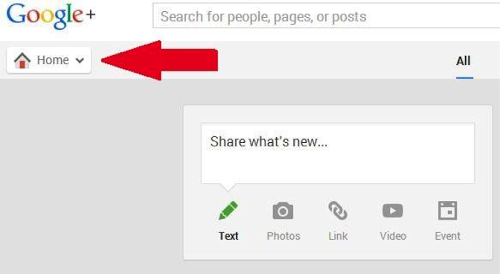
If you’ve never gone to the “Communities” tab, click on the “Home” button and you’ll see “Communities” as an option. Once you click on that, you’ll be brought to the main page of the “Communities” tab. Here, you’ll see the communities you moderate, communities you’ve joined, and you’ll also see a section called “Discover communities” where you can join new communities.

Once you’ve seen where you can go to find communities, you can begin adding relevant communities. Search for specific keywords you can use to find communities that have lots of members and lots of activity.
Google even features a “Discover Communities” section that lets you browse various communities it thinks you might want to join. Simply click “Join”, and you’re a member!

Depending on the industry you’re looking for, you can find a variety of different communities based on location or topic. Each community itself has plenty of sections itself.
An SEO community, for example, might have sections such as: Social Media, Blogging, Google Analytics, etc.
Once you’ve selected a few different communities to syndicate to, grab your latest blog post and head on over to Bit.ly, a link shortening tool.
Use Bit.ly to track your post’s performance in Google+
I like to use Bit.ly because of all the different statistics you can see once you’ve inserted your link. Plus, when you go to syndicate your content on Twitter, Bit.ly’s shortening of your link helps you stay within 140 characters.
Bit.ly will show you how many clicks your posts have received, how many people have linked to it, and even geographical information about who’s clicked on your content. And Bit.ly fits seamlessly into Google+, allowing you to post your shortened links and track its performance.
How to use Google+ communities as a form of syndication for your blog
Google+ is a great way to syndicate content because there are so many communities available to you that are looking for blog content like yours. It’s filled with communities about football, or marketing, or any number of things. If you’re looking to find more people to read your blog, the Google+ communities are a great place to find them.
What you’re looking for when you use Google+ to syndicate your blog is to get more eyeballs in front of the content you’ve created. The more people who see your blog post, the more people (hopefully) who come to your site and read your blog. If you’re blogging for a company, the more people that visit your blog will increase the potential customers you have.
Find a relevant community and go in and introduce your article with a few words about why you think it is worth the community’s time. You have to be providing value to the community in order for people to want to read your posts. That means you’ll also need to become an active member of the community yourself. Who knows, maybe you’ll even find some tips you can use for your blog!
That’s what social media is all about — connecting with other people around the world with similar interests.
The added benefit of using Google+ communities to syndicate your blog
The great thing about the Google+ communities is that they’re another avenue for you to syndicate your content.
But it’s also a great place to search for like-minded users and communities, something that Facebook and Twitter aren’t as capable of doing. With Google+, you can go straight to the search bar and find whatever it is you’re looking for easily and efficiently.
And, once you do find what you’re looking for, with the Google+ communities, you can be sure you’re putting your blog in front of a relevant audience that’s more apt to engage with your blog.
Keep in mind: Google+ should be a small part of your blog strategy
While Google+ is a great way for you to syndicate your blog content by targeting specific communities, be sure you use it in addition to other social media. It’s another place for you to get your blog in front of the eyeballs of lots of different people.
But in order to blog successfully, you’ve got to use many different channels to syndicate your blog content in order to be the most effective.













