
The Read More Jump Break option was added to Blogger over the last year and it was a great addition.By using the Read More Jump Break you can display a short summery of your posts on the home page with a link or button for readers to continue to the full post (More Info On Read More).On this blog i use a special summary and thumbnail on the homepage that automatically cuts the posts into summary boxes.However on other blogs i use the Blogger Read More feature and i have just one problem with it.
When you click Read More on the home page it jumps to the point at which the post was cut.So basically if you add the jump break after the first paragraph when someone clicks Read More they will land on the post after the first paragraph.On one Blog in particular i wanted the Read More link to lead to the top of the post and not skip any content.If you would like to make the same change it’s quick and easy and in this post i will show you how.
Make Read More Jump To Top Of Posts
Step 1. In your dashboard click > ‘Design’ > ‘Edit Html’ > Tick The ‘Expand Widget Templates’ box.


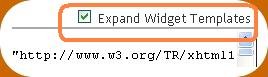
Step 2. Find the following piece of code in your blogs Html : (Click Ctrl and F for a search bar to help find the code – More Info)
<div class=’jump-link’>
Note – If you cant find that code (make sure you ticked ‘Expand widget templates’) simply look for ‘jump’ and move to the next sep.
Step3. Below the code you just found you will see a section of code like below :
<a expr:href=’data:post.url + "#more"’ expr:title=’data:post.title’><data:post.jumpText/></a>
Step 4. Simple remove the section i highlighted in red so it looks like this :
<a expr:href=’data:post.url’ expr:title=’data:post.title’><data:post.jumpText/></a>
Step 5. Once your happy you got the section removed save your template.
That it your Read More links will now lead to the top of the post, check out more of our Blogger tips.
Leave you Comments, Views And Questons Below.








