Many of you will be familiar with desktop gadgets on windows vista and windows 7 and you may have visited the Windows Live gadget gallery. Gadgets such as Games that you can play on your desktop are very popular along with gadgets you may also use on iGoogle such as Weather gadgets, Clocks and Calenders, YouTube Video gadgets and so on. If you ain’t seen them as the title suggest they are gadgets that you can have on your computers desktop, they load when you turn on your computer and you don’t need to open a browser to use them. One gadget you may be interested in is the Blogger Buddy Gadget.

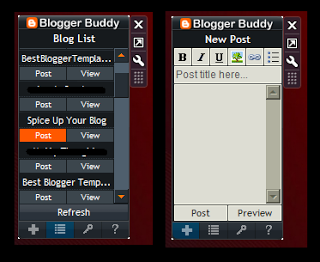
The Blogger Buddy Desktop Gadget
Blogger Buddy sits on your desktop and allows you to post directly to your blog without opening your Internet Browser. Once you download Blogger Buddy, Sign In and a list of your blogs will appear as in the Blogger Dashboard with the option to add a new post, Preview the post and view your blog. You can toggle between a small and large size Blogger Buddy Gadget and use the drag option to move it around your desktop.
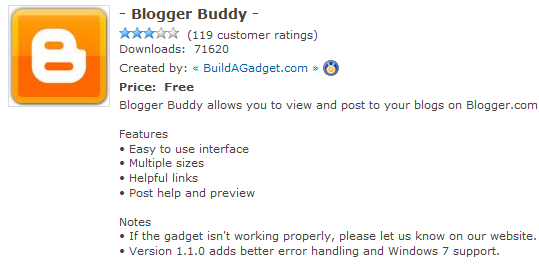
Download Blogger Buddy
I have to admit I’m not seeing the purpose of Blogger Buddy but that is probably just the nature of my Blogs. Maybe If you add short basic posts to your blog it will be helpful and the comments on the gadget are positive so who am i to say it ain’t the best thing ever invented. So check it out and tell me what you think and if you find it more useful than i do ?
Get Blogger Buddy From The Windows Live Gadget Gallery Here – Blogger Buddy.
Drop Your Comments And Questions Below.










