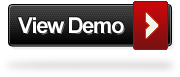Looking back through the archive I think we have released a different snow fall effect every Christmas so why break from tradition.However I didn’t want to write a new effect just for the sake of it I wanted it to be better than all the others and it is.The original effects were in many cases just white dots that would float down the page this time we have actual snow flakes and they look great.So it’s the classic snow flake shape in different sizes with an infinite fall that still wont block the content for readers.
The effect is created using jQuery and by using jQuery we can offer some settings to suit your blog.The settings we added are to change the sizes of the flakes, colors of the flakes and how many flakes you want falling (The frequency of flakes falling).
But don’t worry it’s very easy to add the code to your blog and I will walk you through it so even a newbie can do it.Take a look at the demo below then the tutorial.
Also make sure to check out our other Blogger effects you can use for Christmas.
Add The New Snow Flake Effect To Your Blog
Step 1. In Your (New Design) Blogger Dashboard Click The Drop Down Menu For Your Blog > Choose Template > Then Edit Html > Now Proceed as shown in the video Below :
Step 2. Find the following piece of code in your blogs Html : (Click Ctrl and F for a search bar to help find the code – How To Find Code In Blogger Template Template)
</head>
Step 3. Copy and Paste the following code Directly Above / Before </head>
<script src='https://ajax.googleapis.com/ajax/libs/jquery/1.9.1/jquery.min.js'/>
<script src='http://yourjavascript.com/61532113121/new-snofall.js'/>
<script>
$(document).ready( function(){
$.fn.snow({ minSize: 10, maxSize: 50, newOn: 400, flakeColor: '#ffffff' });
});
</script>
The code in green is the main jQuery script if you previously added jQuery to your blog do not add that line.
Settings
The settings are highlighted in yellow above and are as follows :
minSize: 10, – Sets the minimum size of snow flakes, by changing the minimum and maximum sizes you can create different contrasts to suit your blog.
maxSize: 50, – Sets the maximum size of snow flakes.
newOn: 400, – Sets the frequency of snow fall, increase the number to have flakes fall more often and decrese the number for the opposite effect.
flakeColor: ‘#ffffff’ – This sets the color of the flakes.You can change it to text like this : flakeColor: ‘red’ to make the flakes red, you can also use Hex Colors.This is usefull if your blog has a white background, you could perhaps change the color to grey or off white.Something like #ddd or #ccc would be a good option.
That’s it with all your settings in save your template and check out your new snow effect.Drop your comments and questions below.

Author – Paul Crowe is the owner and main author of Spice Up Your Blog.Paul lives in Ireland, has been blogging since 2006 and writing Spice Up Your Blog since 2009.You can find him in the usual social networks.