The way your blog appears in search results can have as big of an effect as how high your blog ranks in search results.Basically you can rank first in Google but if the way your blog title is displayed is not up to scratch people may click through to the site ranking second or third.In a previous we covered how to change the way your individual posts appear in Google and other search results by changing the title tags.This change made the post title appear ahead of the blog title, for more info on this i recommend you check out that post here : Improve How Blog Post Titles Appear In Search.That post covers making your blog post titles more search engine friendly, this post covers making your blogs homepage more search engine friendly.
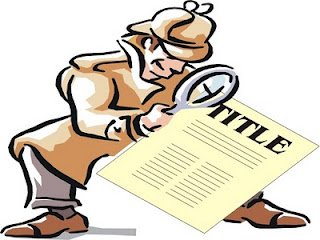
So exactly what are we doing here ? We are adding a short description to your blogs title as it appears not only in search engines but also in the window and tabs on actual computers.Still confused ?
Lets look at how i have used the short description for this blog.The short description i choose is the following : “Improving Every Aspect Of Your Blogs Appearance And Performance” And here you can see were this comes into play.
Examples
Firstly it will appear at the top of each computer window and tab as shown below :
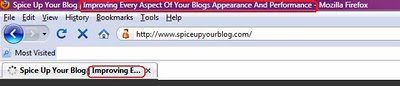
Much More importantly the description you add to the title of your blog will appear in search results for your blog.A catchy description can be the difference between people clicking on your blog or others in results.You can see the description for spice up your blog in the results below :
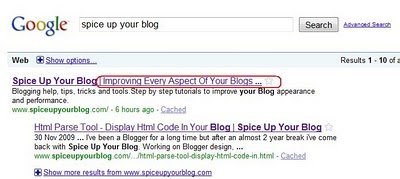
Adding a description like this to your blog couldn’t be easier.First you will have to decide what you want the description to be this will obviously be dependant on the type of blog you keep.For example if your blog is on cooking you could use a tittle like “Easy To Follow Cooking And Baking Tips“..You get the idea..
Add a short description to your blog title
Step 1. In your dashboard click ‘Layout’ > ‘Edit Html’


Step 2. You will need to add the short description to the end of your blogs title tag.The title tag could appear in the code in two differ ant ways depending on the template you are using or previous changes you may have made.For standard templates this is were the description is added :
Standard And Unchanged Templates
Find this code in your blogs Html – It will be near the very top :
<b:include data='blog' name='all-head-content'/>
<title><data:blog.pageTitle/></title>
Now add the short description were shown in red below (You should include this divider before the description as i have below | ):
<b:include data='blog' name='all-head-content'/>
<title><data:blog.pageTitle/> | ADD SHORT DESCRIPTION HERE </title>
Custom And Edited Templates
Find this code in your blogs Html – It will be near the very top :
<title><data:blog.title/></title>
Now add the short description were shown in red below (You should include this divider before the description as i have below | ):
<title><data:blog.title/> | ADD SHORT DESCRIPTION HERE </title>
| Remember you can get all these tips sent directly to your email and stay a step ahead.Its a quick and easy service Provided for Free by Google.Just fill in the Email form below the post. If you need extra help on this or any tutorial just leave a comment, I love comments and feedback so this Blog is Do-Follow – when you comment here it helps Your Blogs Google rank ! |
Once you have added the short description save your template and it will appear immediately in the top of windows and tabs.Within a few days once your blog is crawled by Google and other search engines the description will appear in search results.
This is an easy trick that will definitely help get more visitors to your blog, if you need more help just ask !








