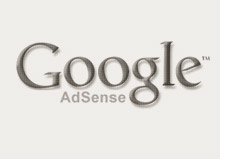
AdSense ad units can be placed almost anywhere on your blog, from the top to the bottom of the Blog it’s self to the top or bottom of the posts.I have in previous posts showed how to place AdSense ads in your header section and how to place AdSense inside your posts i will leave a link to those posts at the foot of this post.
Here i will show you how to have AdSense ads automatically fixed directly below the posts title and under the last line in every post.These positions are two of the highest best paying places to put ads.
You can use any size and any type of AdSense ads although you will have to consider what looks best and fits best on your template.
I am going to try and write this in a way everyone can follow just take your time if your a newbie.I will do this by breaking it into three sections, in the first two you will see were to put the code but make sure to look at the third section as AdSense code added directly to your template wont work.
Three Parts To Adding The Code
1. I will show you were to place the code to have AdSense under the post title.
2. I will show you were to place the code to place AdSense directly below the post.
3. I will show you how to parse the code so it will work on your blog.
How to Place AdSense Below The Title
Step 1. In your dashboard click ‘Layout’ ► ‘Edit Html’ ► Tick the ‘Expand Widget Templates’ box.


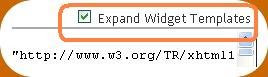
Step 2. Find the following code in your blogs html :
<div class='post-header-line-1'>
Step 3. Place the AdSense code Directly Below the code you found.
If you cannot find that code in your template leave a comment and i will find the code you need.
How to put AdSense directly below the posts.
Step 1. In your dashboard click ‘Layout’ ► ‘Edit Html’ ► Tick the ‘Expand Widget Templates’ box.


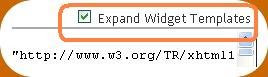
Step 2. Find the following code in your blogs html :
<data:post.body/>
Step 3. Place the AdSense code Directly Below the code you found.
Parse And Add the AdSense code.
Before you can add any AdSense code to your blogs template you must parse the code.Don’t worry this is not hard and i have a tool on this site for you to parse the code.
Step 1. Click Here to go to your AdSense account in a new window.
Step 2. Log in and create the new AdSense ad unit you want to use for the top or bottom of your posts and generate then copy the code.
Step 3. to go to my AdSense Parse Tool.
Step 4. Paste the AdSense code into the Parse box and click convert, copy the converted code and place it in the positions shown above.
Note : You can place banner ads or even text and pictures in these positions, you don’t need to parse banner codes that is only for AdSense.
To see how to put AdSense ads in your header section – AdSense In Blogger Header.
To see how to put AdSense inside the middle of your posts – AdSense Inside Blogger Posts.
If you have any trouble with any part of the post just leave a comment I’m glad to help, if it worked for you let us know.






