Once again this post was suggested by a reader asking how i managed to get the very wide Google Search bar below the posts on Spice Up Your Blog.The search bar in question is above the comments on every post and i have made a slight change to the code to make the bar stretch across the lenght of the posting area.First if you are not sure how to get the standard Google search box for your blog check out this post – Google Search Bar For Blogs or if you have an AdSense account you will find details in that account.
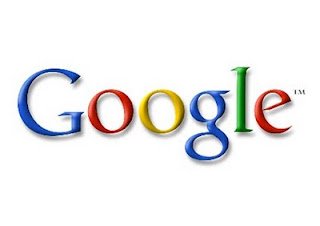
Change The Width Of Google Search Bar
Once you get the code for your search box you can add it to your sidebar or anywhere in your template.To change the width you simply change the input size.So look through the search bar code until you find this snippet :
<input type=”text” name=”q” size=”31″ />
Now change the size from 31 as it is above to the size you require.The search bar i use below the posts uses the size 62 :
<input type=”text” name=”q” size=”62″ />
You can play around with the sizes until you find what your looking for.
Important : While it is OK to change the width of the Google search bar do not ever change any code for AdSense ad units as it is against the AdSense T.O.S.
Just a nice quick tip if you need more help just ask.









