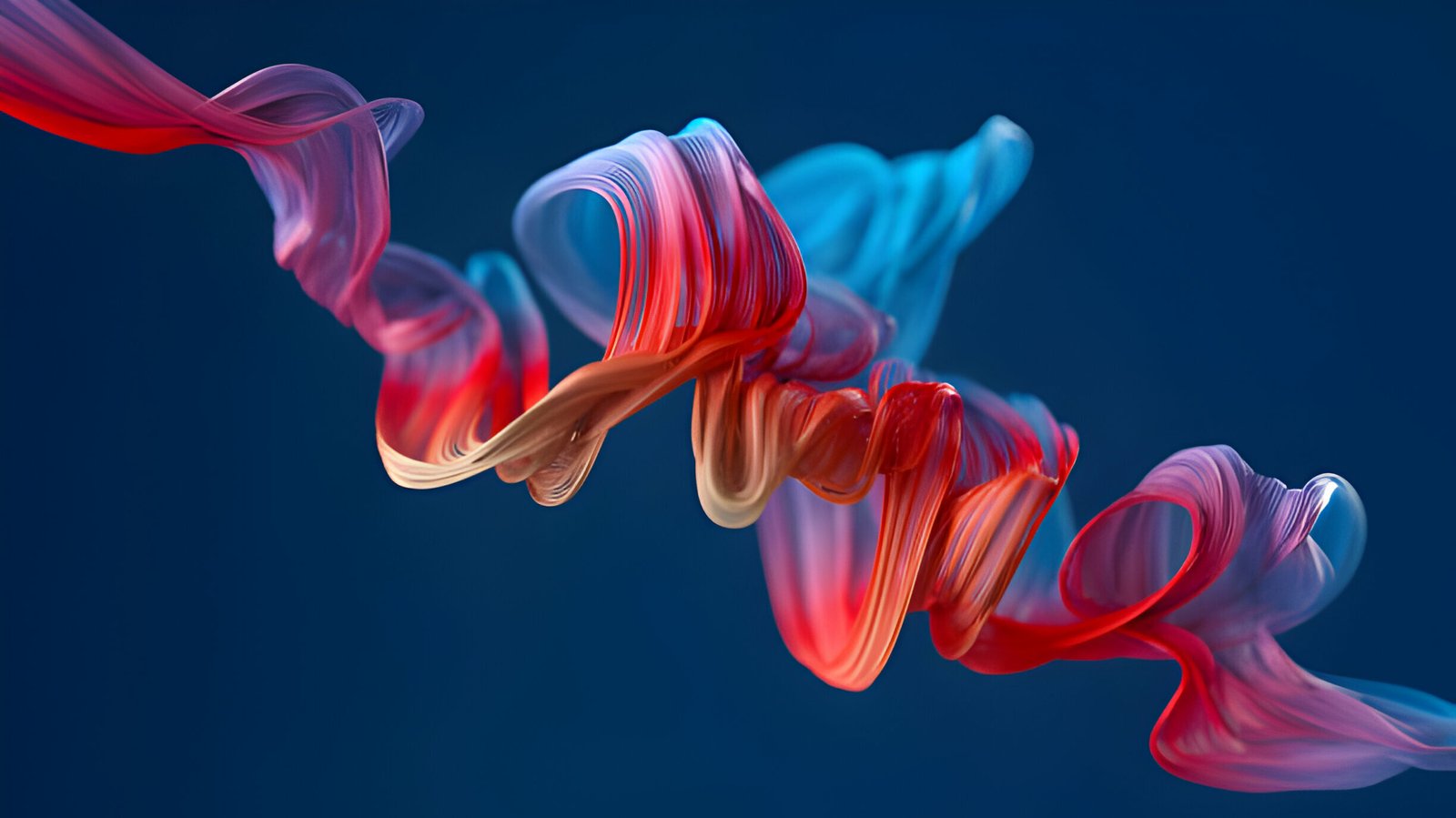Sometimes you want to grab the attention of readers and draw that attention to a specific link.So here we have a very easy way to add a flashing effect to specific links on your blog.You have two options, you can have the link text flashing or add a flashing background.This can be helpful as a call to action once you don’t go overboard adding it to all links which will just serve to irritate your readers.Check out the demo (You can see the flashing links at the top of the sidebar) and tutorial.
Adding Flashing Links To Your Blog
First you will need to add some script to your blog, with that done you add a tag to links you want to flash.
Step 1. Use the Add To Blogger button to add the script to your blog.
Simply click the button below, select the blog you want it on then click add widget :
This adds the script in a gadget on your sidebar, you can move the gadget to the bottom of your layout.
Add Flashing Links
OK, when you add a link to your blog you use code like this :
<a href="http://www.spiceupyourblog.com">Spice Up Your Blog</a>
To make the link flash you add the following tags :
<a rel="flashfg[green]" href="http://www.spiceupyourblog.com">Spice Up Your Blog</a>
This is flashfg which translates to flash foreground.
<a rel="flashbg[yellow]" href="http://www.spiceupyourblog.com">Spice Up Your Blog</a>
This is flashbg which translates to flash background.
Note – You can change the color values from Green and Yellow to any color you choose.
Drop Your Comments And Questions Below.
Author – Paul Crowe is the owner and main author of Spice Up Your Blog.Paul lives in Ireland, has been blogging since 2006 and writing Spice Up Your Blog since 2009.You can find him in the usual social networks.