Did you know that AdSense require you to have a privacy policy on your Blog or website if you display their ads? Failure to have a privacy policy could see you account being closed and all earnings forfeited.
To be honest i didn’t know this until recently and have just added a privacy policy to my own blogs. Here is a quote from the AdSense T.O.S. :
| “We’ve also added some specific requirements that make it necessary for publishers to post and abide by a transparent privacy policy that users see. According to this policy, publishers must notify their users of the use of cookies and/or web beacons to collect data in the ad serving process. This change relates to advertisers’ use of innovative products and features like Gadget Ads and other offerings in the future.” |
As ever this was something i knew my readers needed to be informed of and as most people wouldn’t know were to start when writing a privacy policy i looked for and easy form you could copy and add to your blog. I actually found something much better.
While browsing around i found a ‘Privacy Policy Generator’ all you need to do is add your blog address and your email one click and you privacy policy is ready to be added to your blog or website.
I will show you how to generate a privacy policy and how to add it to your blog. I will also show you how to Back-Date the post so it wont be on your home page or in your recent posts.
Generate your privacy policy.
Remember you can get all these tips sent directly to your email and stay a step ahead. Its quick easy and of course a free service provided by Google just fill in the form below the post.
Click Here you can see the Privacy Policy Generated for me.
How to get your Privacy Policy.
Click Here to go to the Serprank Generator Page.
You will be asked to provide 3 sections of information as shown in the image below :
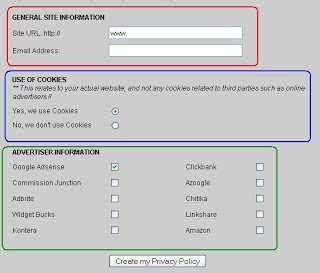
Part 1 : Self explanatory add your Email and URL
Part 2 use of cookies : I clicked yes for this because although this blog does not collect cookies directly gadgets like hit counters and stat analyzers do. This shouldn’t count but to be honest it makes no difference if you click yes or no. If you say you don’t collect cookie info but you actually do it could spell trouble, If you say you do but you don’t it means nothing.
Part 3 Advertiser Information : Just tick the boxes of the advertisers you use. If your reading this post i will presume you use AdSense. I added Amazon because i use them somtimes and i also use Clickbank.I also clicked Chitika, although i don’t use their ads at the moment i intend to in the near future. So click the ones you use you can always go back if you sign up to another one.
Once this is filled up we click ‘Create My Privacy Policy’ and you will get your complete policy, copy the whole lot and you are ready to add it to your blog.
Adding it to your blog.
Create a new post for your blog and paste in the copied policy, title the post ‘Privacy Policy’.
Back-Date the post.
You don’t want the post showing up on your home page or in your recent posts so you can back-date the post.
To do this you click ‘Post Options’ under the post editor as seen below, here you can change the date.
You can set the date back a few months (I checked the date of my first ever post and set it to the day before so its the first post on the blog).

In the image you can see the date is 1/5/10 you could just change it to 1/5/09.
Once you have changed the date publish the post and your privacy policy is in place.
Please spread the word of this as i don’t think many people know it’s required an visitors to your blog will thank you for the information.
You can Re-tweet this post to your twitter with the button at the top of the post or share it on Facebook, Digg, Stumbleupn and others with the buttons below the post.
Here is a link you can copy and add to your blog it leads directly back to this post :
<a href="http://www.spiceupyourblog.com/2010/01/google-adsense-can-ban-you-for-not.html" target="_blank">Get A Privacy Policy Page</a>
If you want to copy this Entire post and publish it on your blog you have my permission.
(Please link back here.)
That’s it i would like to know if you were aware of this AdSense requirement let me know in the comments. If you need more help you can also leave a comment i’m always glad to help.
What My Robot Recommends:
- Is Tynt The Answer To Stop Your Blog Content Being Copied ?
- Create An Animated Flash Flickr Photo Stream Gadget
- Generate And Submit Sitemaps To Yahoo Ask And Bing Search
- Huge Collection Of Over 5000 Stunning Free Social Bookmarking Icons
- Why Alexa Rank Is Important How To Increase Your Blogs Alexa Rank








