As always I’m on the look out for tips, Widgets and Gadgets to display your recent and popular posts and keep people on your blog.With a little help we can implemnt a few tricks to achieve this.
This widget is nice clean and simple and will scroll your recent posts across your blog taking up very little space.
You should check out how it looks :
Once your cursor hovers over a post title it will stop scrolling so you can easily select the post you want.
I think it would be best placed above your posts like below :
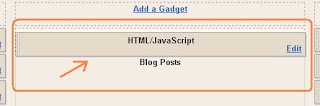
So how do we add it to your blog
Step 1 :Copy the code below :
<a href='http://www.spiceupyourblog.com'><img alt='Best Blogger Tips' src='http://3.bp.blogspot.com/_rKG-ziTSNUQ/TQ5eV0U0EiI/AAAAAAAACik/xo2eFaDbfrE/s1600/best+blogger+tips.png'/></a><script style="text/javascript" src="http://flowerfall.googlecode.com/files/spiceupyourblogscroll.js"> </script><script style="text/javascript"> var nMaxPosts = 15; var sBgColor; var nWidth; var nScrollDelay = 175; var sDirection="left"; var sOpenLinkLocation="N"; var sBulletChar="•"; </script> <script style="text/javascript" src="http://spiceyourblog.blogspot.com/feeds/posts/default?alt=json-in-script&callback=RecentPostsScrollerv2"></script>
You Must Change My .Blogspot Adderss:
spiceyourblog.blogspot.com
To Your .Blogspot Address :
your-blog-address.blogspot.com
Step 2 :Click ‘Layout’ Then ‘Add A Gadget’ for your blog..


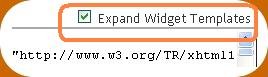
Step 4 :Once You Choose Html/Javascript you are provided with an area to place the code – paste in the code you have copied from above.
Options :
If you like you could write Recent posts above the gadget the post titles will scroll below
You can also change the (speed =175) (maxposts =15) (direction =left) (OpenLinkLocation=N)(BulletChar=•)
If you have expirence there is more you can edit if you want help changing anything leave a comment below
That’s it your recent posts scroll has been added.
Have you used it let us know.How does it look on your blog?






