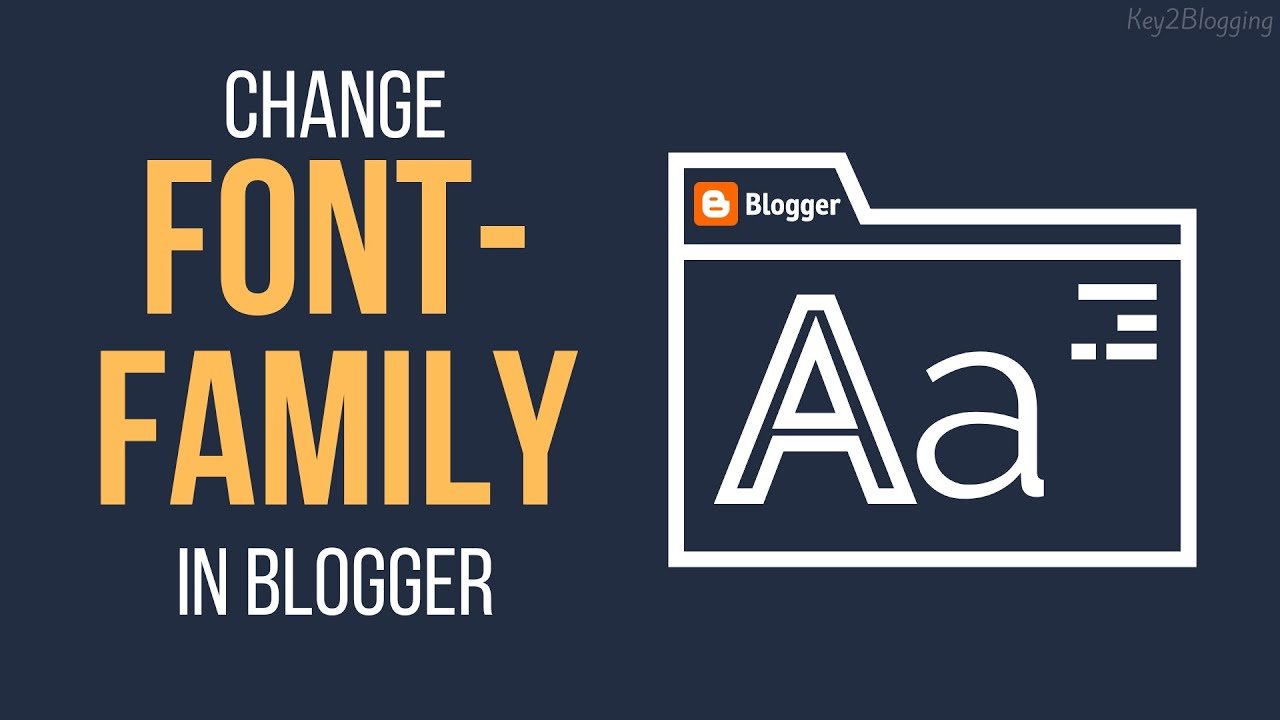In this post we have a truly great gadget for your blog that will give the visitors the option to view your posts as they choose. It’s important to make your blog assessable to everyone and this gadget allows the reader to quickly increase the text size and even the font used. When the reader changes the text size or font face it happens instantly with no need for the page to refresh. Not every person that lands on your blog has a large screen and some may have poor sight so this will make it much easier for them to browse your blog. Lets look at the demo and then see how you can add this gadget to your blog.
Live Demo – Text Size Gadget
Add Text And Font Gadget To Your Blog
Step 1. In your Blogger dashboard Click ‘Design’ > ‘Add A Gadget’ > Choose ‘Html/Javascript’.

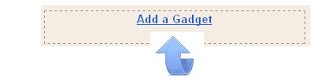

Step 2. Copy And Paste The Code Below Into The Html/Javascript gadget :
<script>
function go1(){
if (document.selecter2.select2.options
[document.selecter2.select2.selectedIndex].value != "none") {
document.getElementById('main').style.fontSize
=document.selecter2.select2.options
[document.selecter2.select2.selectedIndex].value
}
}
function go2(){
if (document.selecter2.select3.options
[document.selecter2.select3.selectedIndex].value != "none") {
document.getElementById('main').style.fontFamily
=document.selecter2.select3.options
[document.selecter2.select3.selectedIndex].value
}
}
</script>
<form id="forma" name="selecter2" method="POST">
<select onchange="go2()" style="font-family:verdana;font-size:8pt" name="select3" size="1">
<option value="Times New Roman"/>Times New Roman
<option value="Arial"/>Arial
<option selected value="Book Antiqua"/>Book Antiqua
<option value="Bookman Old Style"/>Bookman Old Style
<option value="Century Gothic"/>Century Gothic
<option value="Comic Sans Ms"/>Comic Sans Ms
<option value="Tahoma"/>Tahoma
<option selected value="Trebuchet Ms"//>Trebuchet Ms
<option value="Verdana"/>Verdana
</select>
<select onchange="go1()" style="font-family:verdana;font-size:8pt" name="select2" size="1">
<option value="8px"/>8
<option value="9px"/>9
<option value="10px"/>10
<option value="11px"/>11
<option selected value="12px"/>12
<option value="14px"/>14
<option value="16px"/>16
<option value="18px"/>18
</select></form>
Step 3. Save The Gadget and drag and drop it into the position you would like it in your sidebar.
That’s it your readers can now view your blog as they wish, make sure to check out more of our Great Blog Gadgets and Blog Design Tips.
Drop Your Comments, Views And Questions Below.