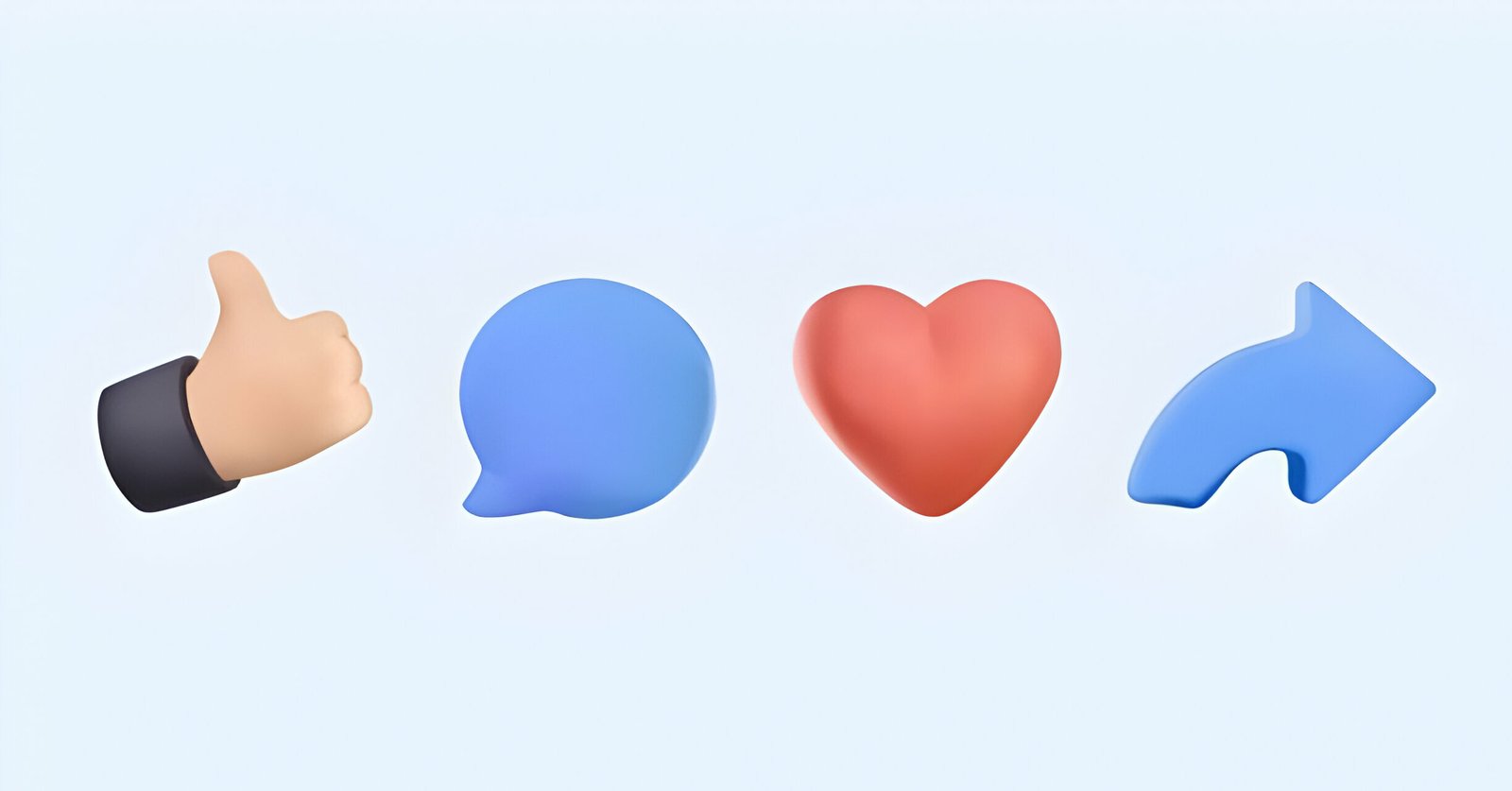Photos and images have become such an integral part of blogs with many thinking images are as important as the text.This does not just referr to Photography blogs but no matter what the subject of your blog; visitors respond to photos and other media.The success of Pinterst has just gone to reiterate this, in the modern online world the old and overused saying A picture is worth a thousand words really rings true.
So as bloggers we can utilize the images we use on our blogs in a number of ways.In this post we will see how to use images to get visitors sharing your posts.This tutorial will cover how to add social bookmarking buttons to the images you use on your blog.So directly from the image visitors can share the image (thus the post) on Facebook, Twitter, Pinterest and other popular social networks.I know from emails and comments i received this was something many of you have been looking for.
To do this we will use the gadget from SlingPic which offers a plugin for WordPress users and I will walk you through how to add the code to Blogger.Take a look at the demo below, simply hover over the images to see the share options :
Add To WordPress
WordPress users can simply go to this page, download the plugin then upload to your blogs plugins directory.You can access the settings via the plugins menu.
Add To Blogger
For this gadget we can use our Add To Blogger Button to make it as easy as possible.There are three style to suit the design of your blog.The default style will work on all blogs and there is a dark theme to suit blogs using dark colors and finally a light theme for a minimalist look.
Choose your style > Click the Add To Blogger Button for that style > On the new page that opens Click “Add widget”.
Note : You must be logged into your Blogger account.If you have more than one blog choose the blog you want to add the widget to.
Default Theme

Dark Theme

Light Theme
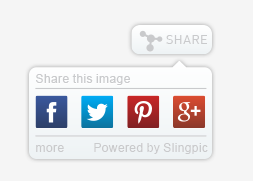
That’s it thanks to SlingPic for the code and you can go there for some extra options.
Drop your comments and questions below.
Author – Paul Crowe is the owner and main author of Spice Up Your Blog.Paul lives in Ireland, has been blogging since 2006 and writing Spice Up Your Blog since 2009.You can find him in the usual social networks.