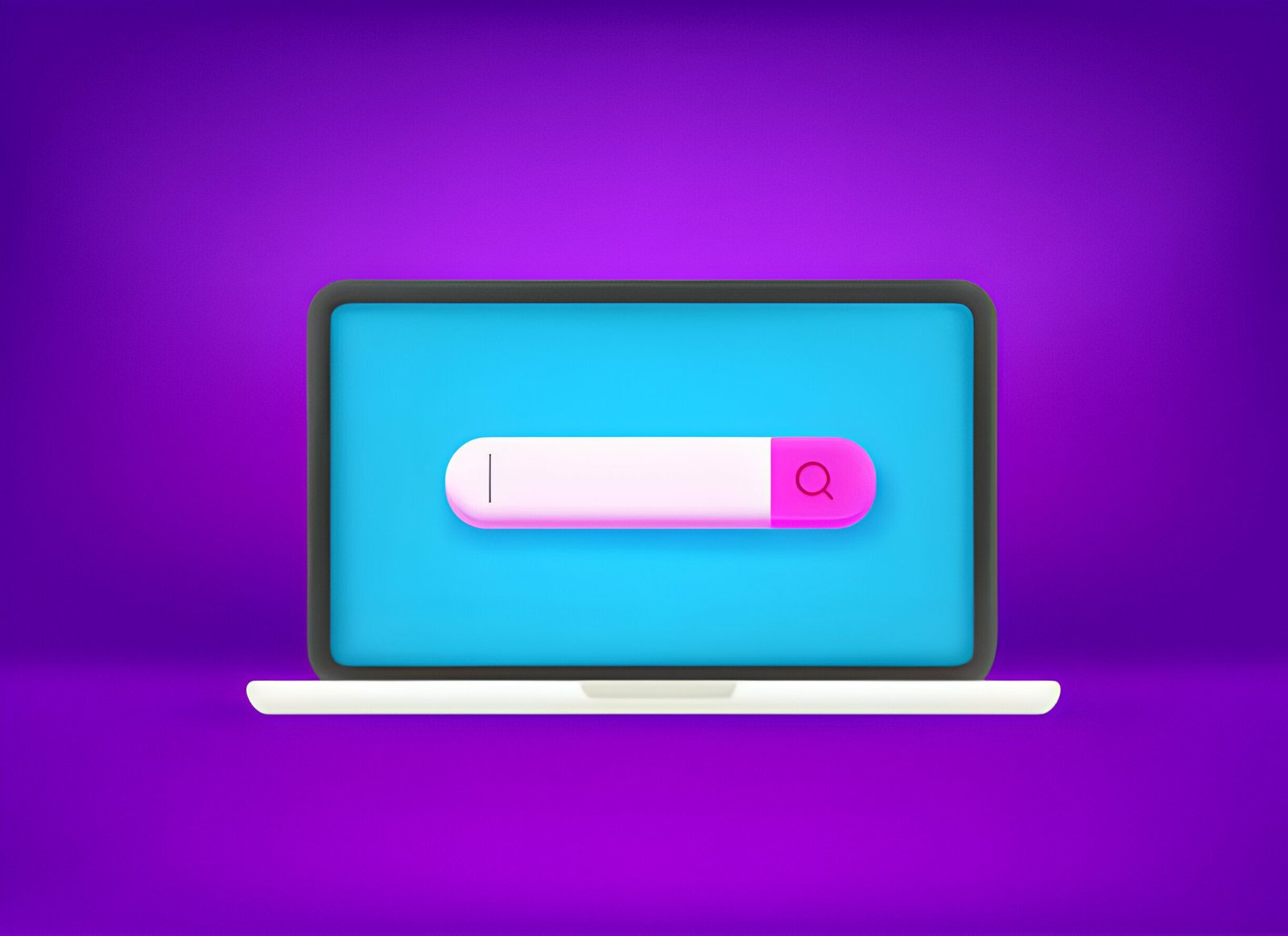A recent suggestion i seen in the comments for Blogger Buzz The official Blogger Blog, was to provide the option to display the NavBar on the bottom of the page on your blog instead of the top.A lot of blogs have Removed the Blogger Navbar but it can be very useful for both the author of a blog and especially for the readers so this seemed like a great idea.
However it’s highly unlikely Blogger will consider this suggestion but if you also like this idea don’t worry, i have a way you can move the navbar to the bottom of your blog in just 3 quick steps.To show you how it looks take a look at this demo : Navbar On Bottom Of Page
Move The Blogger Navbar To The Bottom Of Your Blog
Step 1. In your dashboard click ‘Design’ > ‘Edit Html’
Step 2. Find the following piece of code in your blogs html :
(Click Ctrl and F for a search bar to find the code, More Info – Basic Blog Tips And Tricks)
]]></b:skin>
Step 3. Copy And Paste The following code Directly Above/Before ]]></b:skin>
#navbar-iframe {
position: fixed;
right: 0px;
bottom: 0px;
left: 0px;
}
Click Save and the Navbar on your blog is now positioned at the foot of your blog !
Very easy, another cool effect is using a Hover Effect Navbar.This effect makes the navbar only visible when you place your cursor over the navbar section of the page.
Drop Your Comments And Questions Below.