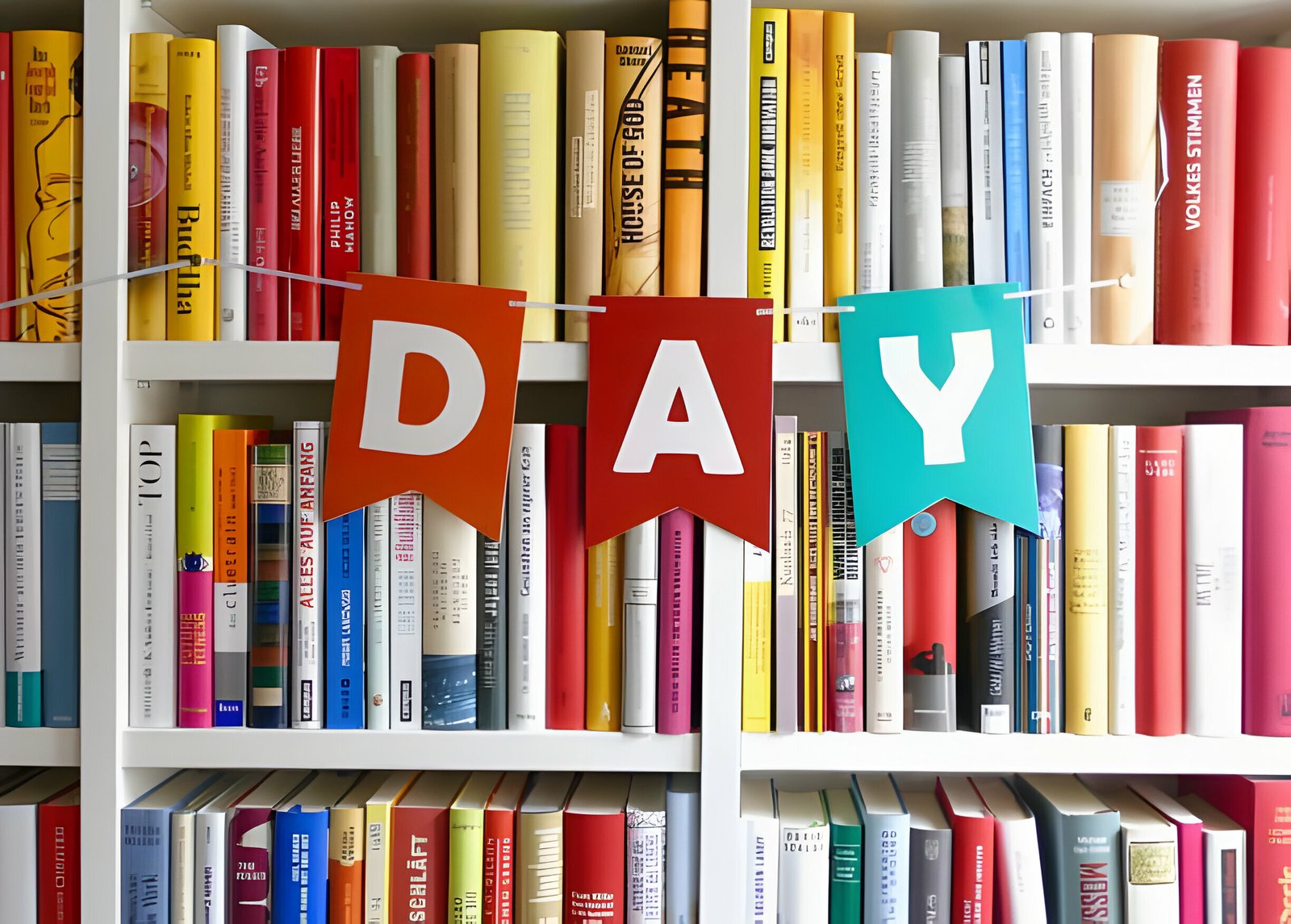Now that almost all custom templates have removed the Blogger Navbar lots of Bloggers are adding different Toolbars to their blogs.In this post i will show you how to add the New Share Bar from AddThis Labs.The AddThis Share Bar is a Social Bookmarking tool bar that’s compact and transparent so it wont disturb readers and can be added to your blog in seconds.The Share Bar also has a search that will automatically connect to your blog.The search and share options have a tool tip style hover titles and the Share bar can be closed with a click.The bar has buttons for Facebook, Twitter, Digg, Email, Bookmark and more with the option to open and share your blog posts on every social website imaginable.
Live Demo – Check out the AddThis Share Bar Here

AddThis Share Bar For Blogger
Step 1. In Your Blogger Dashboard Page Click ‘Design’ > ‘Add A Gadget’ > Choose Html/Javascript from the pop up menu.
Step 2. Copy The following code and paste it into the Html/Javascript Gadget :
<a href='http://www.spiceupyourblog.com'><img alt='Best Blogger Tips' src='http://3.bp.blogspot.com/_rKG-ziTSNUQ/TQ5eV0U0EiI/AAAAAAAACik/xo2eFaDbfrE/s1600/best+blogger+tips.png'/></a><script src="http://sharebar.addthiscdn.com/v1/sharebar.js" type="text/javascript"></script><a href="http://www.spiceupyourblog.com"/><small>Blogger Tips And Gadgets</small></a><div class="addthis_sharebar_config" style="display:none;">
Step 3. Save The Gadget – The position of the gadget on your design page is not important so you can drag and drop it to the bottom of your sidebar or into your footer.
Simple ! You Should check out more of our Blog Gadgets and Social Bookmarking Gadgets.Drop a comment to let us know what you think of the AddThis Share Bar.
Similar Posts
- Mini Social Icons With CSS And Image Sprite Flip Effect
- Pop Out Effect Candy Social Icons For Blogger And WordPress
- Connect Instagram And Your Blog With Photo Gallery And Follow Gadgets
- A Slick New Featured Posts Image Slider For Blogger
- Christmas Decoration Social Bookmarking Gadget For Blogger Blogs